My Own GeekMagic SmallTv
9 September 2024 ・ Reading time: 2 minutesGot one! And you know what? Firmware is not open source. I need to write my own right?
RIGHT?
No more talking let’s start.
There are two versions. PRO version with a touch button on top with ESP32 inside, and other one without. The other one have ESP8266 inside.
It’s from aliexpress, you never know what you will get ;)
Wanna look inside? Someone did a video. Here you are:
And this is mine:
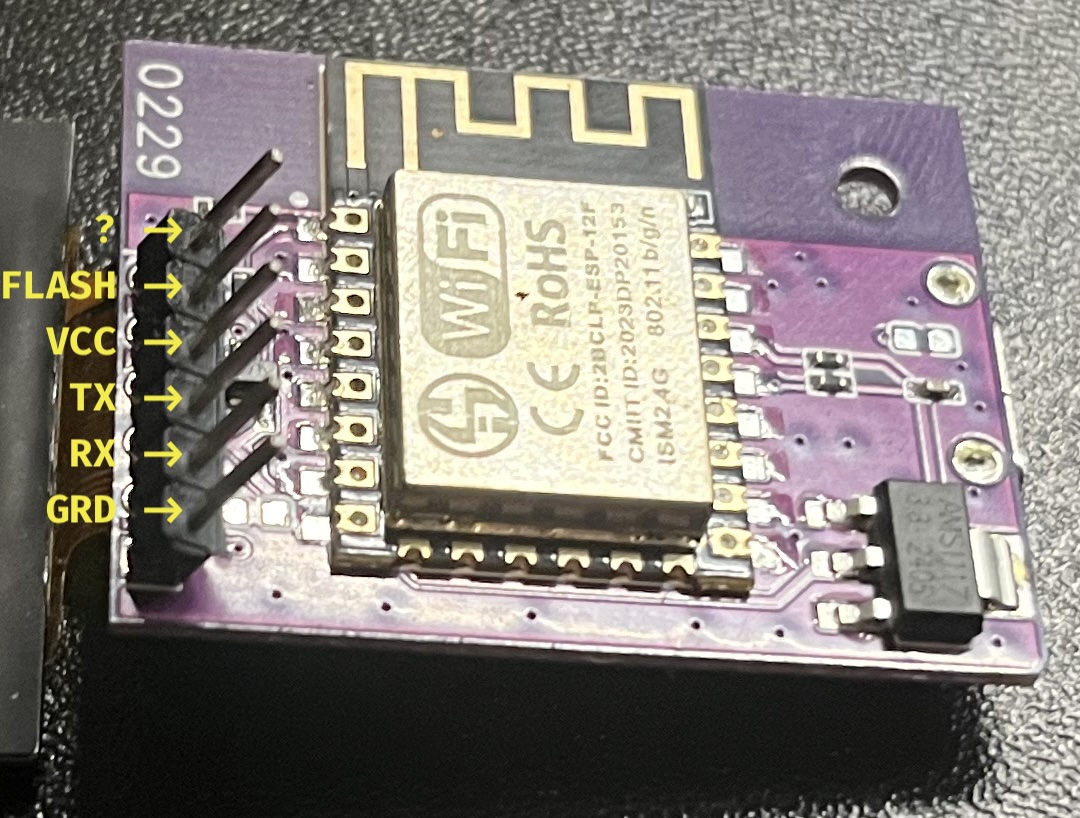
What to we need?
- USB to TTL converter
- few spare pins
- solder iron
- few cables
- computer ;)
I think you guess it, but:
- GRN to ground pin
- RX to TTLs TX pin
- TX to TTLs RX pin
- VCC to 3.3V (5V works fine ;)
- FLASH - short to ground during power on to upload flash.
Now you need to setup PlatformIO new project. If you really want Arduino IDE will be fine.
Create src/main.c …
And now what? Now we need some informations…
- What microcontroller we have
- What tft driver we need to use
- Where the screen is connected?
What pins goes to tft socket?
LCD use those pins:
- 14
- 13
- 0
- 2
- 5
It’s not enough, uncle google your friend… (ugh! forget to ask chat GPT, next time)
Anyway I found this: https://community.home-assistant.io/t/installing-esphome-on-geekmagic-smart-weather-clock-smalltv-pro/618029
There is lot of informations. If you carefully read whole conversation you will know that you need to use ST7789 tft driver and pins are:
- TFT_CLK 14
- TFT_MOSI 13
- TFT_DC 0
- TFT_RST 2
- TFT_BACKLIGHT 5
- TFT_CS 15
Now we’re talking.
Our brand new main.c:
#include <Arduino.h>
#include <Adafruit_GFX.h>
#include <Adafruit_ST7789.h>
#define TFT_CLK 14
#define TFT_MOSI 13
#define TFT_DC 0
#define TFT_RST 2
#define TFT_CS 15
#define TFT_BACKLIGHT 5
Adafruit_ST7789 tft = Adafruit_ST7789(TFT_CS, TFT_DC, TFT_RST);
void setup() {
pinMode(TFT_BACKLIGHT, OUTPUT);
digitalWrite(TFT_BACKLIGHT, LOW);
tft.init(240, 240, SPI_MODE3);
}
void loop() {
tft.fillScreen(ST77XX_BLACK);
delay(100);
tft.fillScreen(ST77XX_WHITE);
delay(100);
tft.fillScreen(ST77XX_YELLOW);
delay(100);
tft.fillScreen(ST77XX_GREEN);
delay(100);
tft.fillScreen(ST77XX_BLUE);
delay(100);
tft.fillScreen(ST77XX_RED);
delay(100);
}
It work!!! Great. My own MiniTv firmware. NICE! But what I can display on it?
Yes! PIX! My other project uses ESP with led matrix.
https://github.com/fazibear/pix/tree/master/pix_esp8266
I just need to write another front end to display things on tft display. Let’s do IT.
FEW HOURS LATER
Voila! Yet another interesting project without AI :P


Whoops. It’s 4AM. I need to sleep.
Here is the code: https://github.com/fazibear/pix/blob/master/pix_esp8266/src/tft/tft.cpp
Good Night!