Latest Stories More Stories »
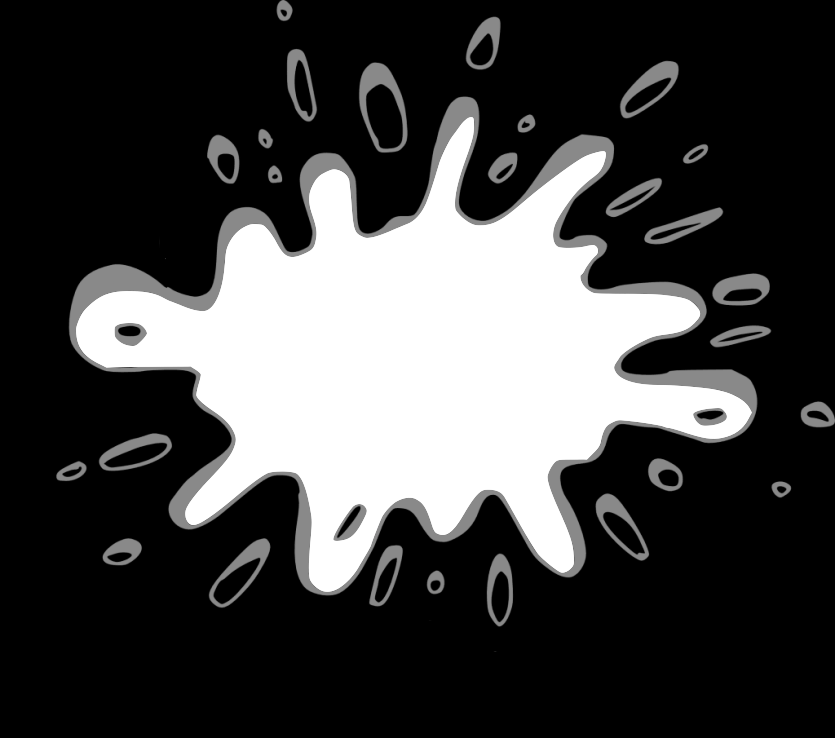
My Own GeekMagic SmallTv
Got one! And you know what? Firmware is not open source. I need to write my own right? RIGHT? No more talking let’s start.9 September 2024 ・ Reading time: 2 minutes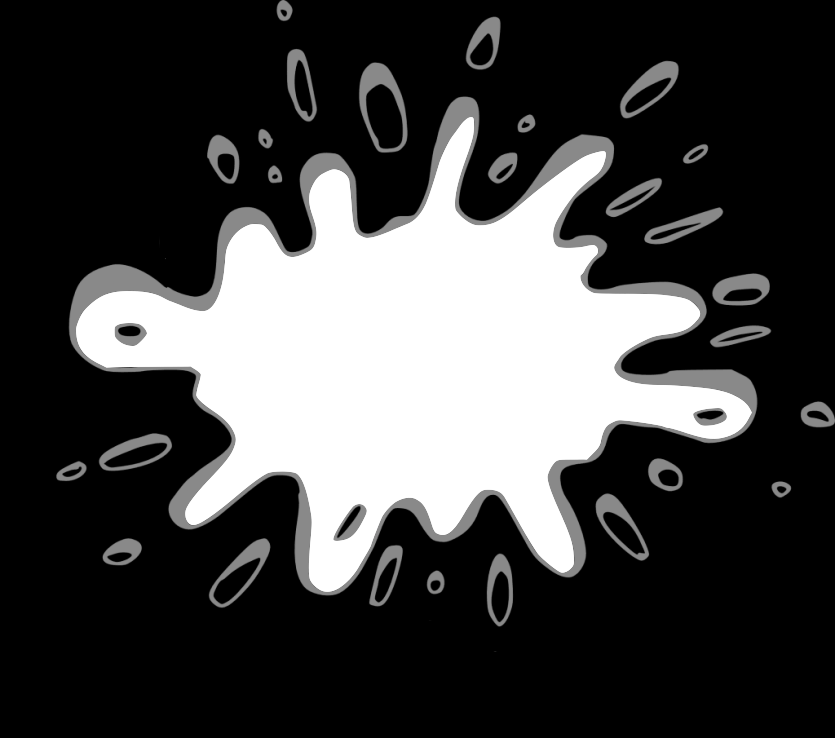
Pitara - Kitara Resurrected
I’m not so happy owner of Misa Digital first Kitara. Why not hapy? Because it’s not working. Almost all Kitaras and TriBasses stop working because of touch panel failure. Unfortunately there is no replacement. Those screens are not in production for a long time.20 August 2024 ・ Reading time: 2 minutes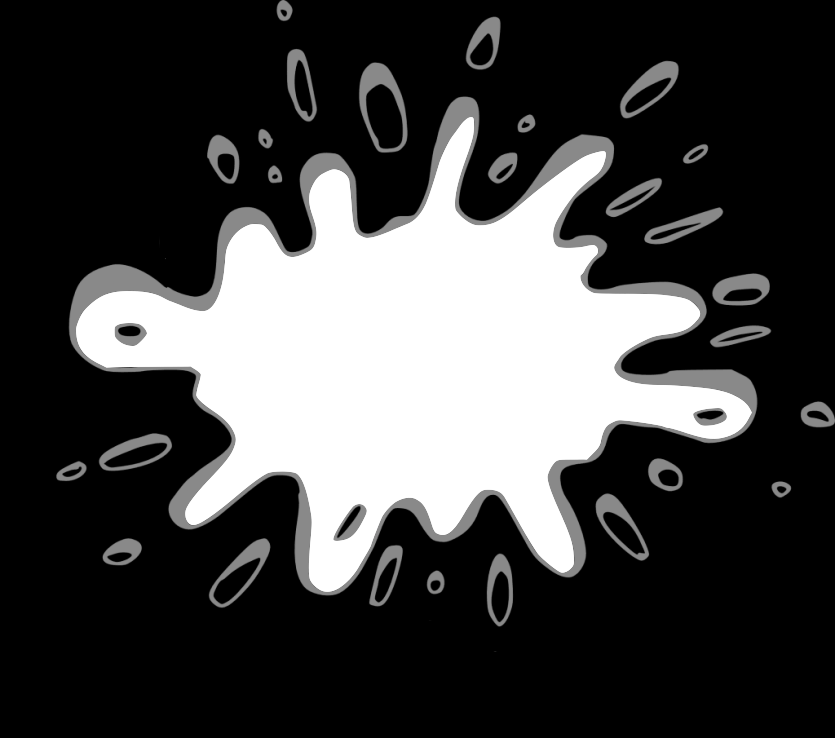
How to cross compile linux kernel on MacOS
You have a mac? You need to compile linux kernel for your Raspberry PI? Great. Follow me…15 August 2024 ・ Reading time: 2 minutes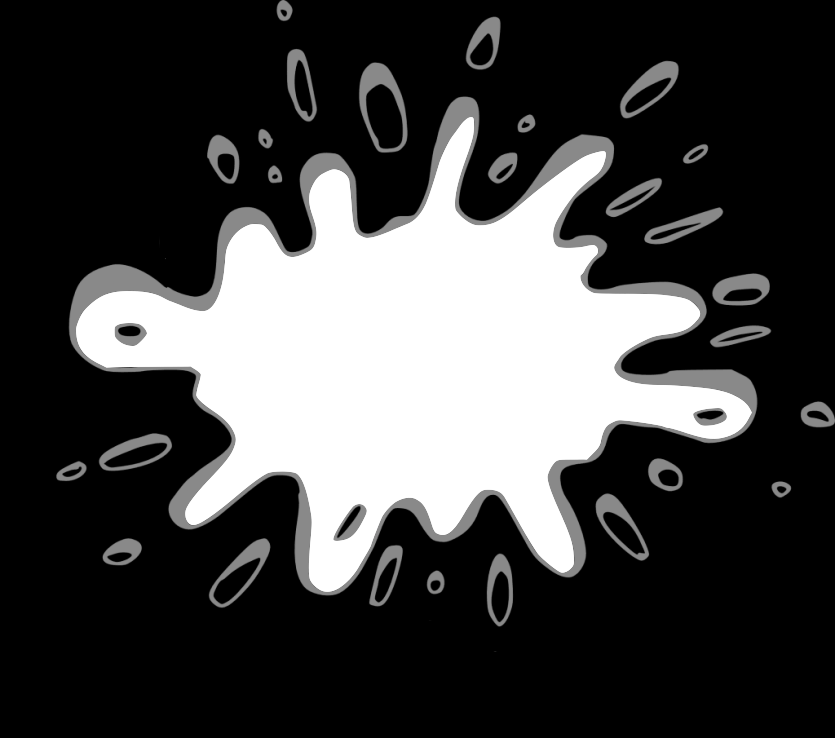
Zig! Can you C?
I just want to develop something different. But what? Game, graphics, sound processing? Surely you’ll say Rust! Yep done a lot of things in Rust. But maybe C?4 April 2024 ・ Reading time: 2 minutes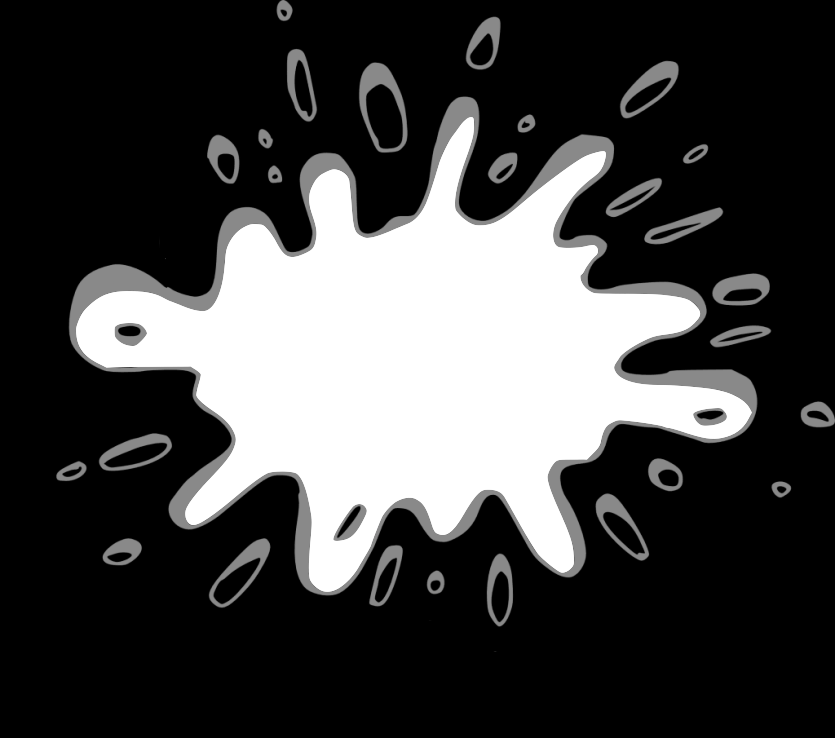
How to generate git commit message using AI?
Why don’t use available solution? All of them using ChatGPT. But I’m out of credits ;) Of course I want to learn something!27 August 2023 ・ Reading time: 4 minutes
Featured Projects More Projects »
Last Learned: More »
Quick calculation in NVIM.
Wondering how to evaluate a math expression in nvim quickly?
Just type := (2+5)*10-20 and hit enter!
That’s it!